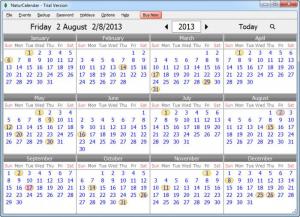NaturCalendar
ST
Size: 6.89 MB
Downloads: 4972
Platform: Windows (All Versions)
Marking events on a calendar is an old, but effective practice. If you have numerous stickers and scribbles on your calendar, then you will definitely enjoy NaturCalendar. On the surface, it looks like nothing more than a simple calendar tool, but it can help you remember important events on time or a few days before they occur.
Installing NaturCalendar is a quick and simple task. The installation file is 6.88 MB and the setup wizard will guide you through a straightforward process, which involves only a few basic configurations. The application is compatible with most Windows platforms, from Win 98 to Win 8.
All months are displayed on the same page, on the application's user interface, which makes it easier to find scheduled events, because you don't have to switch from one month to another, with Next and Back buttons. To schedule a new event, you must double click or right click a date and select the appropriate option in a pop-up menu.
Events are defined on a separate window, on which you must type a title and a short description, if you need to. Additionally, you may create an all day event or set it to occur at a certain hour. The reminder function can be triggered a few minutes, hours or several days before an event occurs. Moreover, events can be marked with different icons, to highlight birthdays, anniversaries, holidays and so on.
If you add more than one event on the same date, you can double click the date to reveal all events, for that date, in a pop-up menu. Assigned icons don't show up on the calendar itself, but they appear in the pop-up menu. You can also color code up to five event types, if you wish to prioritize them. Another useful feature is the possibility of adding numerous events on the calendar in a single run. The software comes with a large number of predefined holidays, from various countries. You just need to select a country, in one of the top menus and the holidays will be added automatically.
If you end up with too many events on your calendar, you can spot a specific event instantly, with the application's search function. All you have to do is type the event's name or part of it, on a separate window. The search results are displayed on the same window and you can bring up its properties window or click a button to make its calendar entry flash. When a scheduled event draws near, the software will remind you, according to your established timetable, by displaying a flashing message on your screen. You can decide to dismiss the message, make the event flash on the calendar or hit a snooze option.
Pros
You can schedule any events directly on a calendar and set up reminders. Reminders can be triggered a few minutes or several days before an event occurs. The software also allows you to assign icons to events and color code their entries, to make them easier to spot.
Cons
The application is free to use for a limited period of time. NaturCalendar provides you with an excellent solution for keeping track of any appointment, birthday or holiday, without too much effort.
NaturCalendar
ST
Download
NaturCalendar Awards

NaturCalendar Editor’s Review Rating
NaturCalendar has been reviewed by Frederick Barton on 08 Aug 2013. Based on the user interface, features and complexity, Findmysoft has rated NaturCalendar 4 out of 5 stars, naming it Excellent